This Obsidian plugin allows users to draw and edit circuit diagrams directly on a canvas within their notes. Streamlining the design process, it helps in saving and loading circuit designs, making it easier to visualize complex projects without leaving the note-taking environment.
The circuit-sketcher-obsidian-plugin is an innovative tool designed for users of Obsidian who want to create and edit circuit diagrams directly on a canvas within their notes. This plugin, which is built upon the core capabilities of circuit-sketcher-core, provides a versatile set of features aimed at enhancing productivity and creativity.
Features
- Draw and Edit Circuits: Seamlessly create and modify circuit diagrams.
- Save and Load Designs: Effortlessly store circuit designs for future use.
- Customizable Element Library: Access a rich library of customizable circuit components.
- Responsive Design: Enjoy automatic resizing for a better user experience.
- Embed Circuits in Notes: Integrate
.circuit-sketcherfiles directly into notes. In read mode, an image of the circuit will be displayed instantly.
How to Use
Creating your first circuit is straightforward:
- Utilize the ribbon icon, command palette, or right-click to create a new Circuit Sketcher file.
- Begin sketching your circuit on the canvas:
- Right-click to access the canvas menu and select Create Node.
- Customize nodes by changing images and adding ports based on your circuit requirements.
- Rename or delete nodes and ports as needed.
- Easily relocate ports via drag and drop to ensure the layout meets your needs.
- Save your nodes to the library for future projects, enhancing efficiency.
- Connect nodes by dragging and dropping ports to form circuit connections, with options to remove them as necessary.
For visual learners, a comprehensive tutorial video is available here:
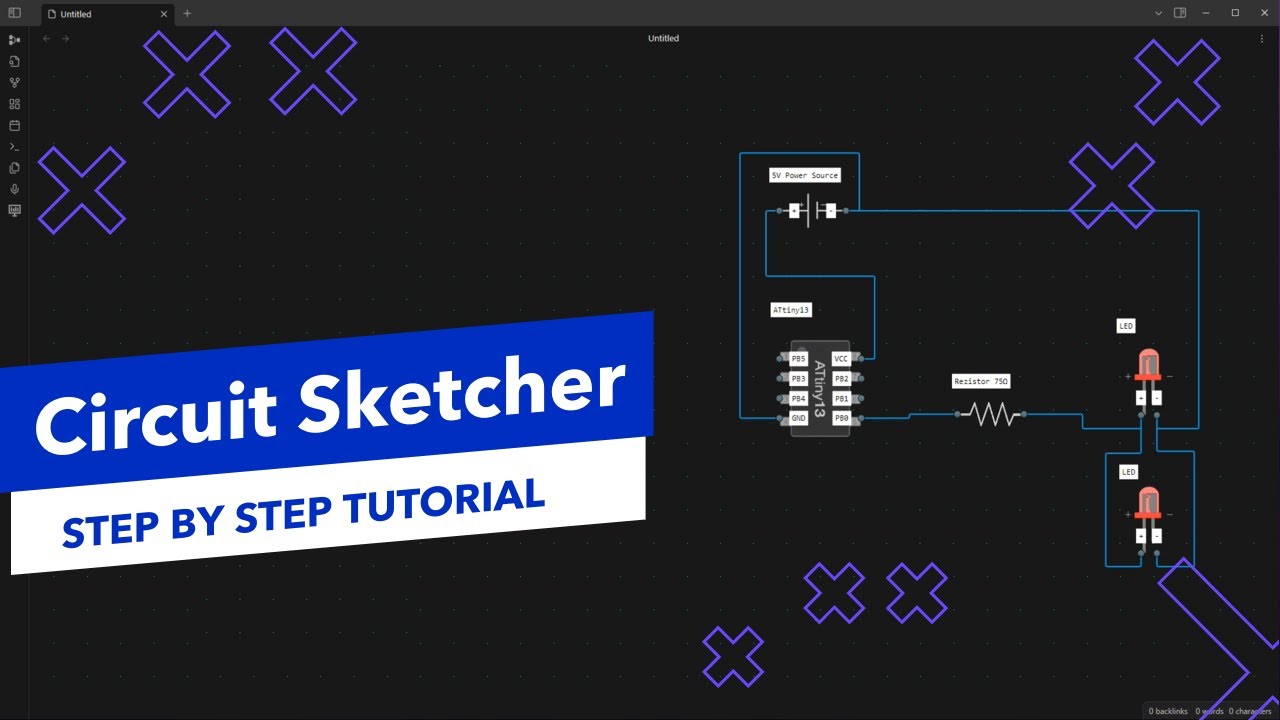
Additional Resources
To enhance the drawing experience with Circuit Sketcher, access a curated library of circuit components available at circuit-sketcher-lib. Users can easily import both the entire library or specific components to jumpstart their projects:
- Import the Entire Library: Download library.json for comprehensive component access.
- Import Individual Components: Explore and download specific components available in the assets/nodes.
This project aims to significantly streamline circuit design processes within Obsidian, making it an essential tool for engineers, hobbyists, and anyone interested in electronics.
No comments yet.
Sign in to be the first to comment.