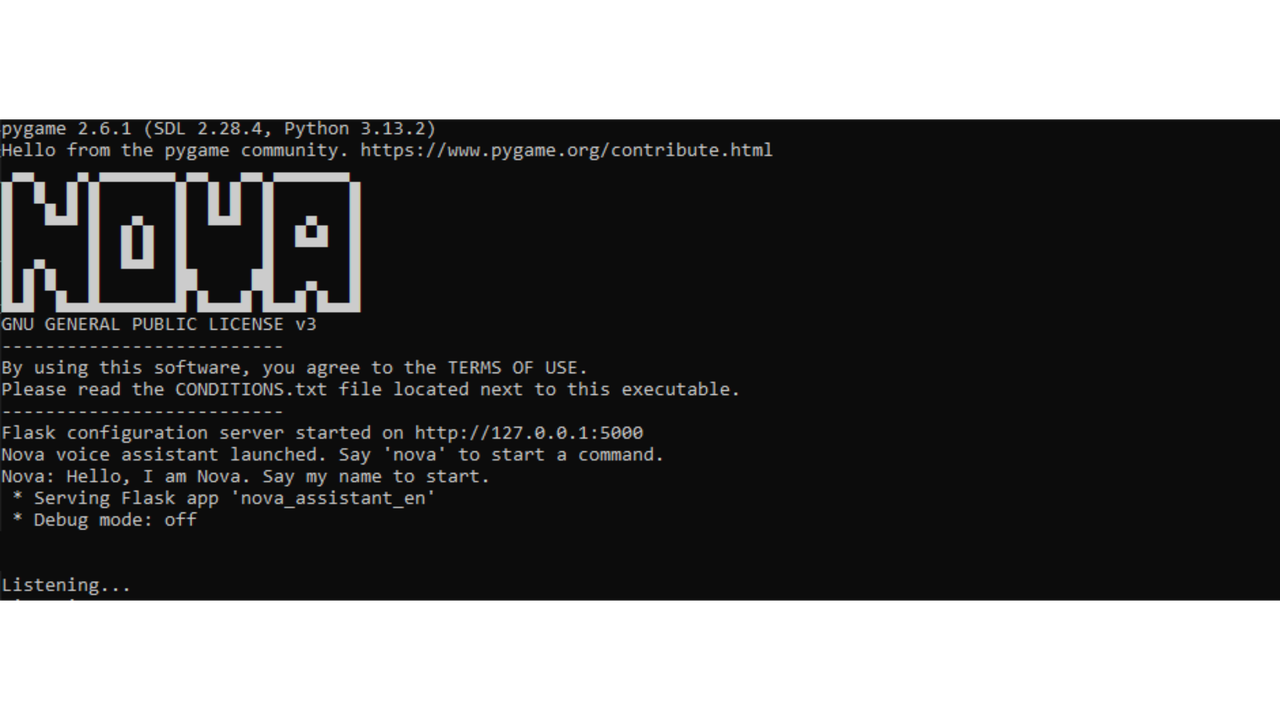Nova AI Assistant is a blazing-fast, local voice assistant powered by Python. Fully customizable and privacy-first, it lets you interact naturally with your system through a sleek web interface.
Just speak — Nova does the rest.
Click here to watch the presentation video and discover Nova in action!
The speech of Nova in the presentation video are her own words, generated after asking her to introduce herself clearly with the fast mode activated.
NOVA IA ASSISTANT
is an intelligent voice assistant that combines AI with direct action capabilities. While full customization will be available later, the current Beta 1.5 offers a solid foundation designed for simplicity and ease of use and installation.
Key Features
- Local Voice Assistant: Operates independently without relying on cloud services for command recognition.
- System Actions: Execute commands such as opening applications, writing text, conducting web searches, and accessing the configuration interface.
- Customizable Conversation Modes: Choose between quick, normal, or verbose (story mode) interactions.
- Integrated Web Interface: Easily configure the assistant via http://127.0.0.1:5000.
- Privacy-Focused: No voice data is sent without consent; AI and TTS services are activated only with API keys.
Technologies Used
- Python 3.8+
- Flask (local web server)
- SpeechRecognition (Speech-to-Text)
- Pygame (audio playback)
- Groq SDK (generative AI)
- ElevenLabs API (natural speech synthesis)
- PyAutoGUI (keyboard/mouse automation)
- Subprocess & Tempfile (process and temporary file management)
Project Structure
nova-ai-assistant/
├── icon/
└── N.ico
├── public/
└── images/
└── nova_logo.png
├── luncher.py
├── Nova Luncher.lnk
├── nova_assistant_en.py
├── nova_assistant_fr.py
├── README.fr.md
├── README.md
├── start_en.bat
└── start_fr.bat
Usage
To interact with Nova, simply say the activation keyword (default is "nova"), followed by your command. Some examples of voice commands include:
- "Nova, open Chrome"
- "Nova, write hello to everyone"
- "Nova, settings" (to open the configuration interface)
- "Nova, check the weather"
Configure Nova by navigating to http://127.0.0.1:5000 in a browser to change settings and view status.
Contribution
This open-source project welcomes contributions, ideas, and feedback. Participation is appreciated while respecting the GPL v3.0 license.
No comments yet.
Sign in to be the first to comment.